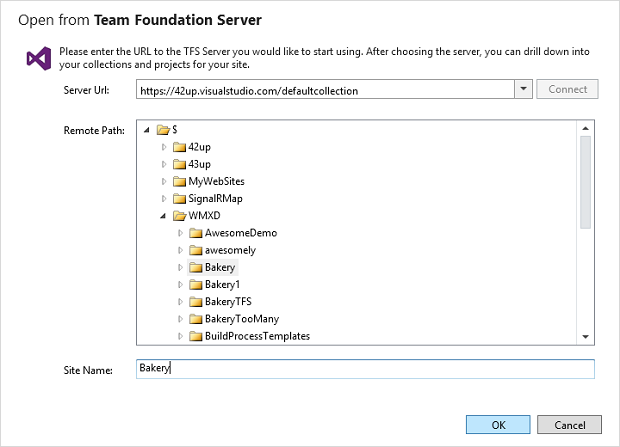Microsoft WebMatrix 3.0
Microsoft WebMatrix 3.0
Screenshots of Microsoft WebMatrix
Microsoft WebMatrix Editor's Review
Create Razor sharp pages with this handy web development kit for Windows.
Creating web pages takes a bit of finesse now-a-days. It also requires speed and agility, especially if you're trying to make money off the site you're creating. If things don't work right, or if you need to add features, then you need to turn them around quickly. This is why I like tools like Microsoft Webmatrix. It’s a web development tool for Windows that helps you get code posted quickly.
With Microsoft WebMatrix you can use ASP.NET Web Pages including a new easy-to-learn programming model called "Razor", or you can also use PHP or classic ASP to create custom web sites. You can publish your site and databases to your hosting provider or you can choose from a gallery of hosting providers that are compatible with the web sites you build. Getting them published really takes just a few clicks and some quick info.
If you're the programming, type, you can create websites using ASP.NET, PHP, Node.js, or if you prefer, you can use HTML5 templates, and take advantage of the latest web standards, including (CSS3, HTML5), and popular JavaScript libraries like JQuery. You can also optimize your websites for mobile browsing with built-in templates, device emulators and code completion for JQuery mobile.
If you wish, you can also install popular web apps with a few clicks, and then customize them easily with app-specific code completion. You can then publish them quickly to the web, further extending the functionality of your website.
App Pro’s: Extensible, easily install popular web apps into your pages
App Con’s: Requires some programming skill to take full advantage of
Conclusion: Webmatrix is an awesome tool...IF you're a person that can code in ASP.NET, PHP, classic ASP, etc. If not, then you're not going to find a lot of uses for this programming tool. If you are the programming type, then you really do need to download the tool, any associated extensions, libraries, etc, and give it a shot.
When you create local projects, you’ll be able to instantly get a companion website in Windows Azure, Microsoft's Cloud platform, without ever leaving WebMatrix. Using the Publish button, you can easily keep these sites in sync and save your changes to the cloud. You can also plug into GitHub, CodePlex, and Team Foundation Server and start sharing your code with the world.
Microsoft WebMatrix Publisher's Description
With WebMatrix you can use ASP.NET Web Pages including a new easy-to-learn programming model called "Razor", or you can also use PHP or classic ASP. Publish your site and databases to your hosting provider or choose from a gallery of hosting providers that are compatible with the web site you build.
Read moreLook for Similar Items by Category
Feedback
- If you need help or have a question, contact us
- Would you like to update this product info?
- Is there any feedback you would like to provide? Click here
Popular Downloads
-
 Kundli
4.5
Kundli
4.5
-
 Macromedia Flash 8
8.0
Macromedia Flash 8
8.0
-
 Cool Edit Pro
2.1.3097.0
Cool Edit Pro
2.1.3097.0
-
 Hill Climb Racing
1.0
Hill Climb Racing
1.0
-
 Cheat Engine
6.8.1
Cheat Engine
6.8.1
-
 Grand Theft Auto: Vice City
1.0
Grand Theft Auto: Vice City
1.0
-
 C-Free
5.0
C-Free
5.0
-
 Windows XP Service Pack 3
Build...
Windows XP Service Pack 3
Build...
-
 Iggle Pop
1.0
Iggle Pop
1.0
-
 Grand Auto Adventure
1.0
Grand Auto Adventure
1.0
-
 Ulead Video Studio Plus
11
Ulead Video Studio Plus
11
-
 Zuma Deluxe
1.0
Zuma Deluxe
1.0
-
 Netcut
2.1.4
Netcut
2.1.4
-
 AtomTime Pro
3.1d
AtomTime Pro
3.1d
-
 Tom VPN
2.2.8
Tom VPN
2.2.8
-
 Auto-Tune Evo VST
6.0.9.2
Auto-Tune Evo VST
6.0.9.2
-
 Horizon
2.9.0.0
Horizon
2.9.0.0
-
 Vidnoz AI
1.0.0
Vidnoz AI
1.0.0
-
 Vector on PC
1.0
Vector on PC
1.0
-
 PhotoImpression
6.5
PhotoImpression
6.5